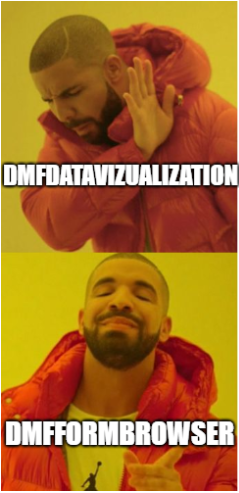No matter who you are, if you're working with D365 you're working with DMF. You will inevitably have data problems and be trying to review your staging data in the visualizer, however that form can't be called from code just like any other form. Here are the three keys behind calling the form properly.
- Get the name right. The form object name is DMFDataVizualization. With a z.
- Don't use the DMFDataVizualization display menu item and pass args its way. You will get an error because of the form's init code:
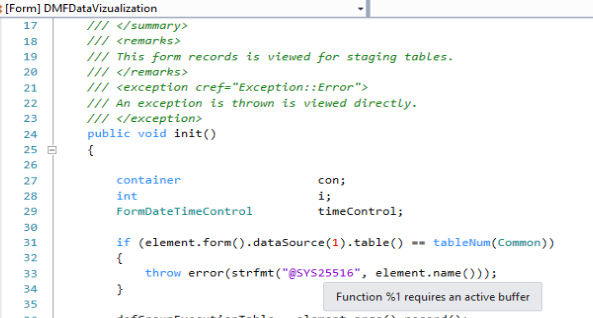
3. Use the DMFFormBrowser class:
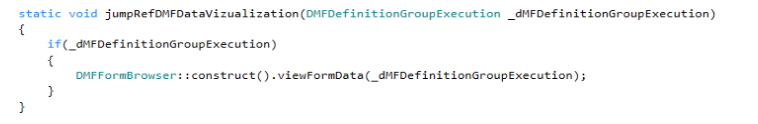
In short: