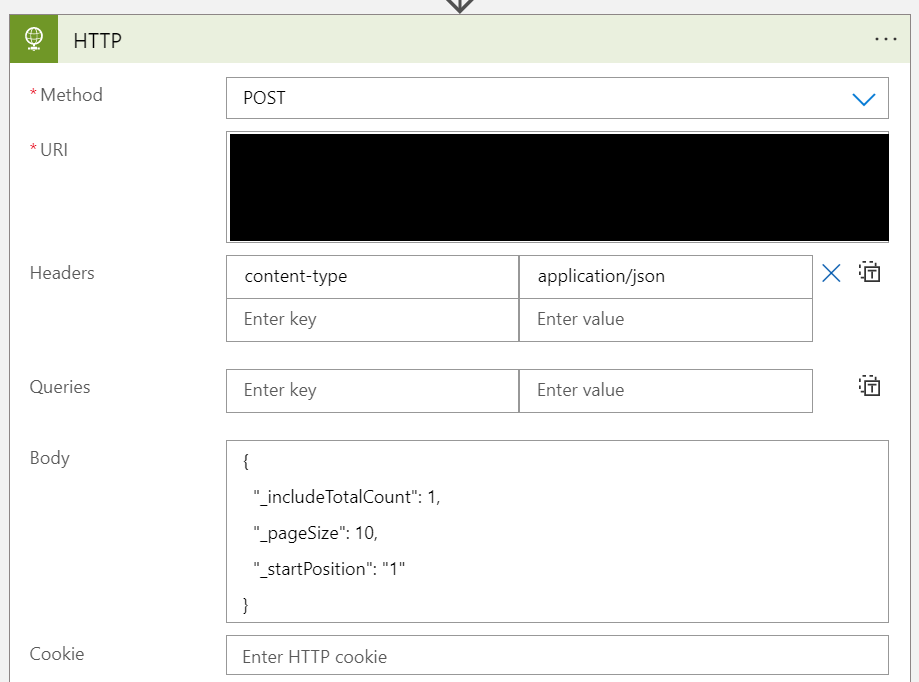I got a request for a RESTful API with Pagination; here is my proof of concept:
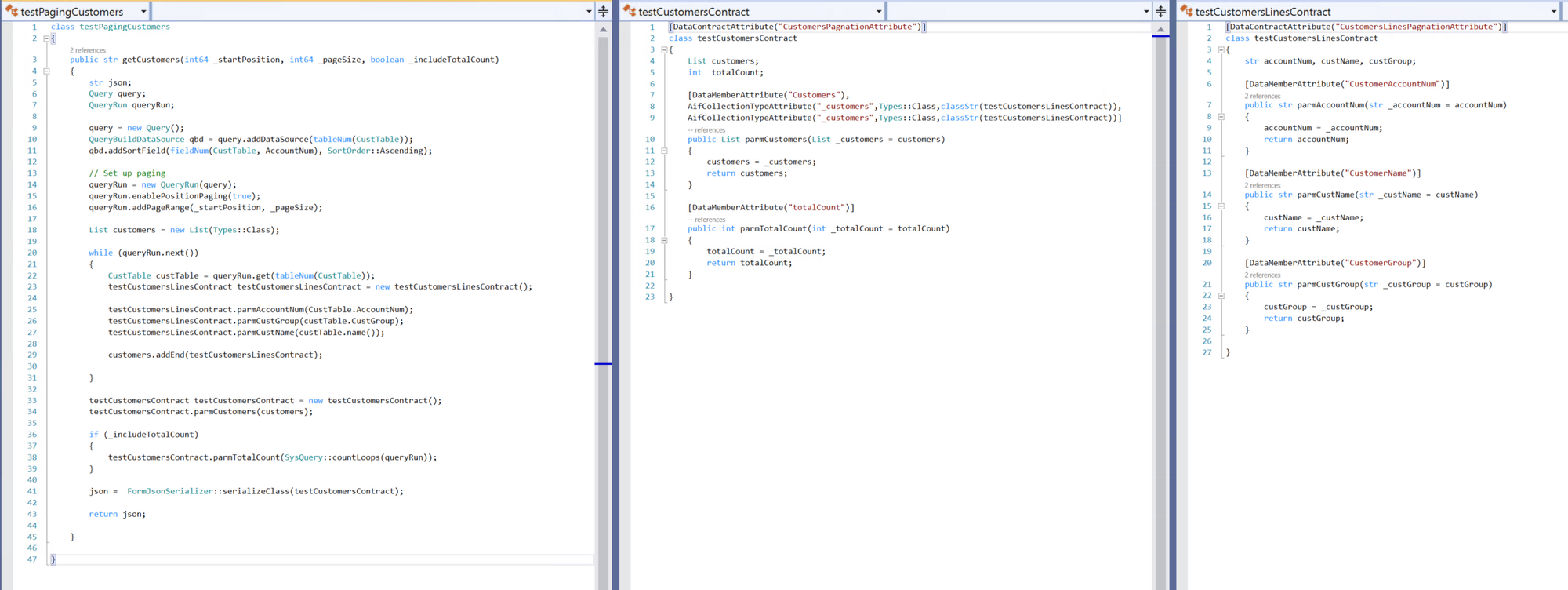
There are a few keys to this:
- A queryRun object must be used (vs SELECT statement) in order to use enablePositionPaging
- The query MUST have a sort on it
Without using queryRun, you would have to do some hacky stuff with x++ SQL that would not be performant. And that still may not work.
Without a sort, you will get the error "An exception occured when invoking the operation - Paging is not supported for queries that do not have an ordering property."
class testPagingCustomers
{
public str getCustomers(int64 _startPosition, int64 _pageSize, boolean _includeTotalCount)
{
str json;
Query query;
QueryRun queryRun;
query = new Query();
QueryBuildDataSource qbd = query.addDataSource(tableNum(CustTable));
qbd.addSortField(fieldNum(CustTable, AccountNum), SortOrder::Ascending);
// Set up paging
queryRun = new QueryRun(query);
queryRun.enablePositionPaging(true);
queryRun.addPageRange(_startPosition, _pageSize);
List customers = new List(Types::Class);
while (queryRun.next())
{
CustTable custTable = queryRun.get(tableNum(CustTable));
testCustomersLinesContract testCustomersLinesContract = new testCustomersLinesContract();
testCustomersLinesContract.parmAccountNum(CustTable.AccountNum);
testCustomersLinesContract.parmCustGroup(custTable.CustGroup);
testCustomersLinesContract.parmCustName(custTable.name());
customers.addEnd(testCustomersLinesContract);
}
testCustomersContract testCustomersContract = new testCustomersContract();
testCustomersContract.parmCustomers(customers);
if (_includeTotalCount)
{
testCustomersContract.parmTotalCount(SysQuery::countLoops(queryRun));
}
json = FormJsonSerializer::serializeClass(testCustomersContract);
return json;
}
}To test or implement the class, assign it to a service and service group in D365. Once deployed, you should be able to navigate in a browser to verify:
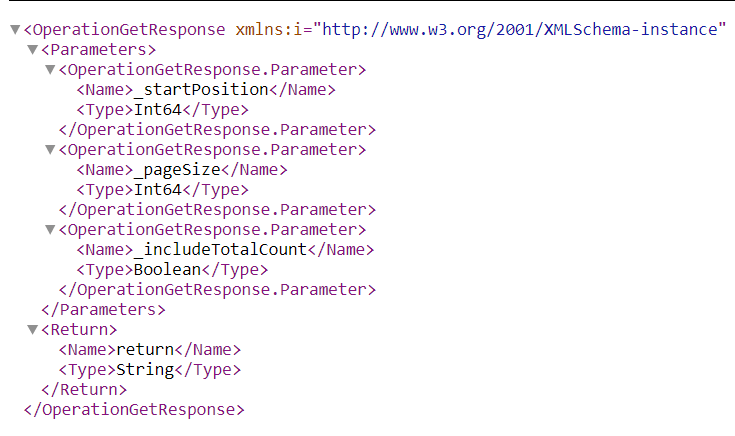
Then use the verified URI to make a POST request: