Address books are pretty much everywhere there's a party in D365. Customers have address books, stores have address books, workers have address books – they're all over the place. Even though it's a seemingly simple drop down in the UI, they can be a pain to update or migrate if you're not familiar with what is going on behind the scenes, DirAddressBookParty. The table is a collection of party RecIds and address book RecIds, which allows each party to host multiple address books in this M:M table.
The solution to populating and managing the table lies within itself, its static methods createPartyRelations() and createPartyRelationsByName() (however the latter works by calling the former).
To see it in action, let's investigate Microsoft's own code in the RetailTransactionServiceCustomer class:
1)Build a container object with the address book RecIds that you want
2)Call the createPartyRelations method with that container and the RecId of the party you are adding them to.
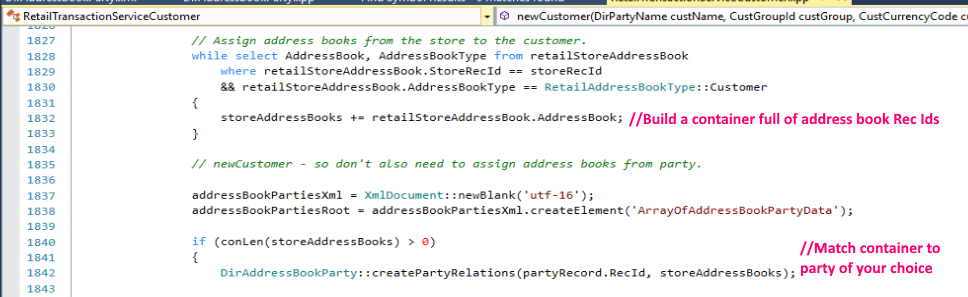
The best part about using this method is that it will check if the address book is already associated with the party to help you avoid unique index violations. And is there really anything better than avoiding unique index violations? They suck.
